
Veniae was created back in 2016 by a husband and wife team who recognized a need for a more efficient, safe way to dismiss students at the end of the school day. Check out our “about us” page to learn more!
Veniae is a safe, efficient, affordable school dismissal system that uses a unique scanning ability to connect students with their parents or caregivers at the end of each school day.
Veniae helps keep students safe, teachers sane, and parents happy! Here are 6 reasons why you should use our service!
Not only is Veniae a more secure and affordable option compared to our competitors, but Veniae offers an unparalleled personalized experience to each of our clients that you won't find anywhere else. We are always available to help when a need arises and to give you the tools and confidence to create a successful dismissal process!
Yes, Veniae the perfect tool for staff to utilize in creating a safe and smooth dismissal process. Having your staff present during the dismissal process gives parents a sense of calm knowing that there are adults monitoring their children as they leave the building for the day.
Every school should have a dismissal system to account for all students leaving the building at the end of each day and who is the one picking them up. Veniae bridges that gap of when a student leaves the classroom to whom they leave the classroom too, ensuring that each student arrives at their designated pick up location in a safe and timely manner.
A designated pick-up location is the area(s) that the school has chosen to be the permanent spots for pick-up. It could be a carpool lane where parents drive through, never leaving their vehicle, to pick-up their student(s). It could be a walk-up area where parents park and walk to meet their student(s). Schools get to decide how many pick up points they have in place. We recommend no more than 3 for safety reasons and to keep your designated dismissal staff from being spread too thin.
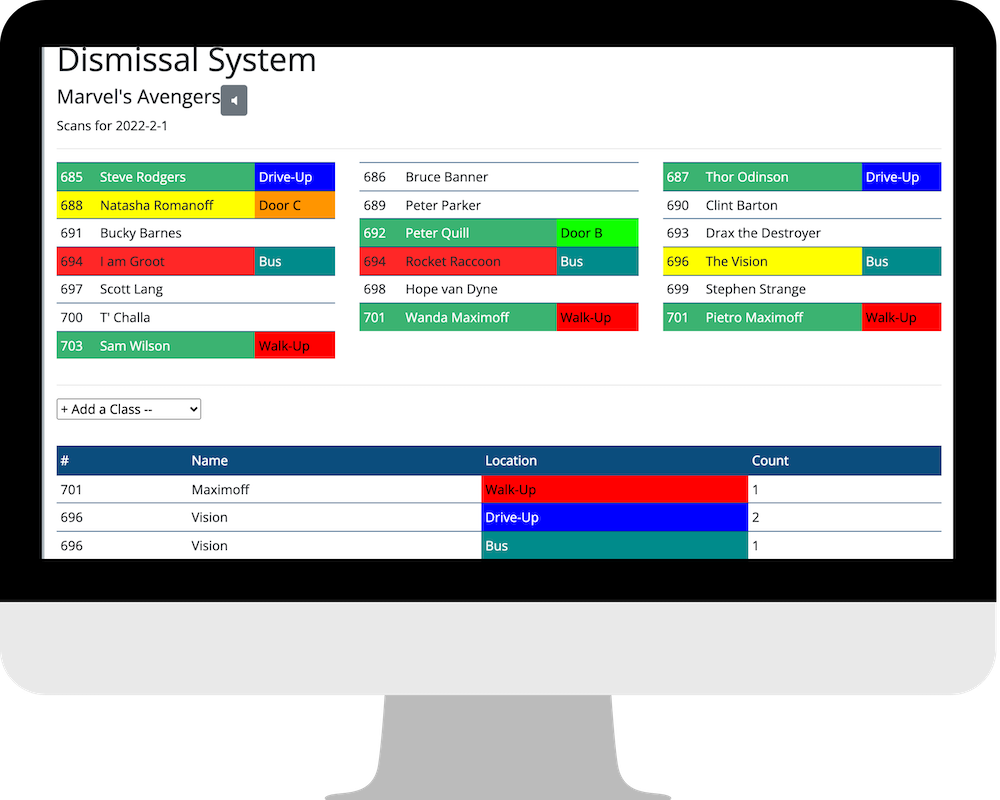
- When a parent or care-giver's code has been scanned, the coordinating classroom will receive the scan.
- The teacher typically has their electronic board showing for all students to see, but it would work on a laptop where teachers call out when a students name appears.
- Each classroom is set up uniquely, so students only see their classmates on the board.
- Their code goes from plain black text to green for one scan, yellow for two scans, and red and blinking for three or more scans.
- Next to their code will tell them the area in which their parent is waiting.
- Schools can designate as many areas as they'd like.
- Typically students are packed up and patiently waiting for their code to show up in their classroom. As soon as it does, they tell their teacher they're leaving and head to the location that was shown on the board.
Hallways are quiet and mostly clear, students are calm and collected, staff are happy as they wait in their warm rooms, and parents are excited to know their students are safe and sound in the building until they arrive.
Have a question that isn't listed here, ask us here!